Using Google Analytics you can increase the traffic and improve the conversion rate significantly,you can track metrics or statistics of your website.It help you to track the number of people visiting your site, how they locate your website and what keyword they typed for it.
Steps to add Google Analytic to your wordpress site or Blog or any other website you may have.
1)Type Google Analytic in Search Bar:
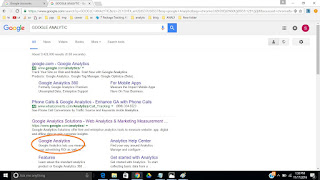
2)Click on Google Analytic:
3)Sign in with your Gmail Account:
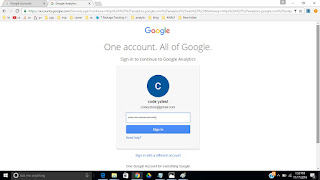
4)Once Signed in Click on The Admin of Navigation Bar
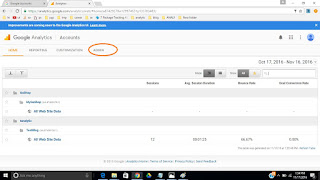
5)Click on Create New Account Under account Section:
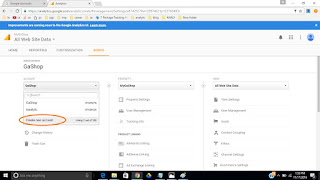
6)Fill the information of your website.Type in your website address, an account name for your website, your country, and your time zone in addition to your contact information.
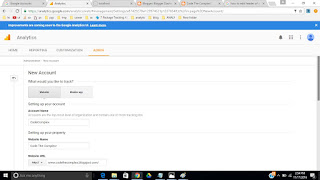
It does not really matter what you really Pick in Industry Category.Pick one of your Choice.Pick Reporting Time Zone as per your location:
7)Click On Get Tracking ID:
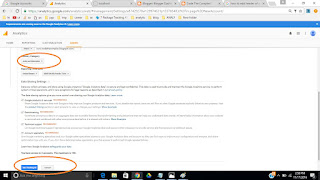
8)Click On I Accept On Google Analytics Terms of Service Agreement:
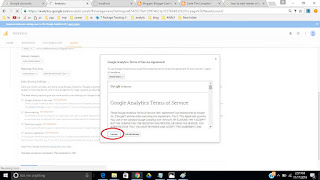
9)It will give you a tracking Id and Javascript Tracking Code.Copy both of them you can use eith of this to add Google Analytic in your Website (It could be wordpress website,blog or any other website).
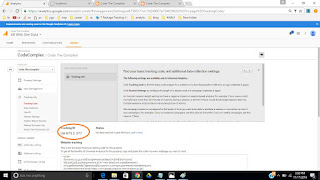
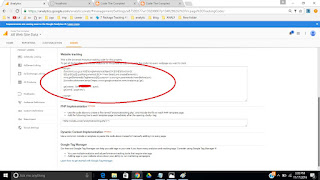
10)Here we all learn to add Google Analytic in the Blog.
Login to your Blog:
Click On Setting on the navigation bar of Left Hand Side:
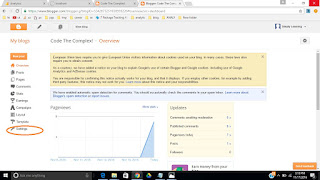
11)Now Click on Other, at the very bottom of the page, you will find a Google Analytics section with a Analytics Web Property ID box. See below screenshot.
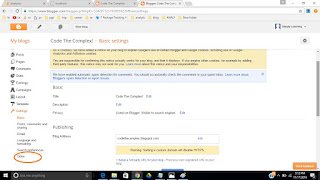
12)Copy the tracking code you have obtained at Step 9 and paste it in Analytics Web Property ID box under Google Analytics section:
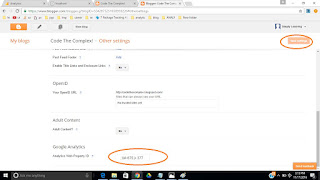
13)Click on Save Setting at upper right Corner.Now Google Analytics will begin tracking your website data.
14)Now Login to your Google Analytics account go to Overview page that shows your website accounts.Click on Reporting.Here you will find Full details about your website:
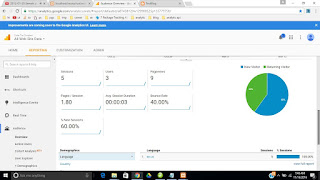
14)YOU ARE DONE!!!
No comments:
Post a Comment